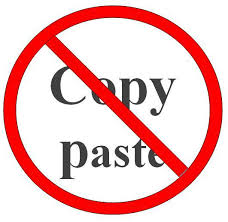
Monday, August 31, 2015
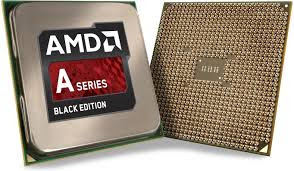
HOW TO INSTALL AMD PROCESSOR
AMD’s chips have both a different kind of socket and a different method of mounting heatsinks compared to Intel’s system.
Looking at a fresh socket FM2+ motherboard, you’ll see that there are no metal pins on AMD’s socket. Rather, the pins that connect the CPU to the motherboard are on the underside of the CPU with AMD’s chips.

THE DEFINITION OF CELLPHONE (MOBILE PHONES)
Cellular telephone, sometimes called mobile telephone, is a type of short-wave analog or digital telecommunication in which a subscriber has a wireless connection from a mobile phone to a relatively nearby transmitter. The transmitter's span of coverage is called a cell. As the cellular telephone user moves
Sunday, August 30, 2015

QUICK TUTORIAL TO CREATED A BOOTABLE LINUX MINT USB DRIVE ON WINDOWS
1. Download Linux Mint
The current version of Linux Mint is version 17.
There are a number of download options available and the one you choose
to download will be based on the specifications of your host machine.
If you have a new and modern computer then click on the link for
Cinnamon. If you have a 64-bit computer click on the 64-bit link
otherwise click the 32-bit link. If after following this guide you
decide that Cinnamon isn't your thing then try again but go for the KDE
version.
If you have an older computer then click on the link for MATE. Again if
you have a 64-bit computer click on the 64-bit link otherwise click the
32-bit link. If after following this guide you decide that MATE isn't
your thing then try out the XFCE version.
Ignore the links with no codecs and the OEM versions.
When you get to the download page click on the link of the server that is closest to you.
The download of the Linux Mint ISO should start and depending on your speed can take some time.
2. Create a bootable USB drive
Insert a blank USB drive into your computer.
To create a bootable USB drive the tool that I advocate using is the Universal USB Installer from www.pendrivelinux.com.
Follow the above link for pendrive Linux and scroll half way down the
page until you see the "Download UUI" link. Click on the download link
and wait for the program to download.
When the download has completed double click on the executable.
When the license agreement screen appears read it and then click "I Agree" if you accept the license.
Creating the drive is fairly straight forward.
The first thing to do is choose your distribution of choice, in this case Linux Mint, from the dropdown list.
Click on the "Browse" button. Find the downloaded Linux Mint ISO.
Select your chosen USB drive letter and make sure that the "We will format" option is checked.
At this point you can create the USB drive so that it persists data.
This makes it possible to install software when using the live Linux
Mint version and it will still be available the next time you boot from
the USB drive.
Click "Create" to continue.
A summary screen will tell you what is about to happen.
Basically your USB drive is about to be completely wiped and Linux Mint is about to be installed as a live image to it.
If you are happy to continue click "Yes".
You will now see a progress bar showing how far through the process the installer is and how long it is expected to last.
The last
Reboot your computer and Linux Mint should now boot from the live USB.

EASY WAY TO CREATED A BOOTABLE USB STICK ON UBUNTU
To create a USB stick from which you can install Ubuntu, you must first download Ubuntu. Then, follow these instructions:
- Insert a USB stick with at least 2GB of free space
- Open the dash and search for Startup Disk Creator.
-
Select the Startup Disk Creator to launch the app.
- Click 'Other' to choose the downloaded ISO file.
-
Select the file and click 'Open'.
-
Select the USB stick in the bottom box and click 'Make Startup Disk'.
- That’s it! When the process completes, you’ll be ready to restart your computer and begin installing Ubuntu.

EASY WAY TO MAKE BOOTABLE WINDOWS 7
The fastest way to install windows 7 is from a bootable usb drive. You can cut the install time down to around 15 minutes compared with 30-40 via DVD if you use a fast drive.
People still asking me to explain what is the best way to do this as many of the guides online are too complex, or require third party software which doesn’t always work as they supposed to.
With this BootableUSB guide all you need to ensure is that your motherboard supports USB booting, and this is a common feature now for most of the computers.
Today I am going to publish a step by step guide which works perfectly and doesn’t require any additional tools – I have been doing it for some time now to create bootable Windows install drives.
You need to get hold of a fast USB 2.0 flash drive. It doesn’t need to be 32GB or bigger,however, all you need is a 4GB unit. The faster it is, the better.
What you need:
– Windows 7 DVD install disc or ISO image
– USB Drive (4GB+ and as fast as you can get)
– Running Windows Operating system
– Working set of hands and eyes
– A few minutes of your life
People still asking me to explain what is the best way to do this as many of the guides online are too complex, or require third party software which doesn’t always work as they supposed to.
With this BootableUSB guide all you need to ensure is that your motherboard supports USB booting, and this is a common feature now for most of the computers.
Today I am going to publish a step by step guide which works perfectly and doesn’t require any additional tools – I have been doing it for some time now to create bootable Windows install drives.
You need to get hold of a fast USB 2.0 flash drive. It doesn’t need to be 32GB or bigger,however, all you need is a 4GB unit. The faster it is, the better.
What you need:
– Windows 7 DVD install disc or ISO image
– USB Drive (4GB+ and as fast as you can get)
– Running Windows Operating system
– Working set of hands and eyes
– A few minutes of your life

THE BENEFITS OF TECHNOLOGY IMPLEMENTATION IN EDUCATION
Basically,
technology is created to ease humans’ work. Nowadays technology has
become the primary needs of humans. Even technology has been used in all
aspects of human life, such as in the fields of medicine,
communications, military, transportation and education. From those
various fields, the implementation of technology in education is still
very limited.

DEFINITION OF COMPUTER SERVER
Have you ever heard the term of computer server? Maybe once and not infrequently you’re wondering about the definition, usability, and its parts. Indeed, what is a server computer? It is a computer with a particular service on a network. This computer is like a parent who store and manage information, and distribute to other computers in order to be used together.
Friday, August 28, 2015

TUGAS PERAKITAN KOMPUTER
Nama : Muhammad Edi Ilfa
No : 19
Kelas : X-TKI 2
* SEJARAH KOMPUTER
Komputer adalah alat yang dipakai untuk mengolah data menurut perintah yang telah dirumuskan.
No : 19
Kelas : X-TKI 2
* SEJARAH KOMPUTER
Komputer adalah alat yang dipakai untuk mengolah data menurut perintah yang telah dirumuskan.
Sejarah Komputer Generasi Pertama (1940 – 1950)
Komputer Generasi Pertama menggunakan beberapa tabung vakum
yang besar dan kompleks seperti crystal diodes, relays, resistors, dan
capacitors yang membutuhkan daya listrik sebesar 150 kilowatt. Komputer
elektronik pertama yang digunakan untuk umum yaitu ENIAC (Electronic Numerical
Integrator And Computer). Sudah berbentuk digital, namun belum menggunakan kode
biner sebagai prosesnya. Digunakan untuk memecahkan rangkaian lengkap tentang
masalah komputasi. Diprogram menggunakan plugboard dan switch, yang
sudah mendukung input dan output dari IBM card.
Komputer
elektronik pertama yang digunakan untuk non-umum yaitu ABC (Atanasoff-Berry
Computer), ten British Colossus computers, german Z3, LEO, UNIVAC, dan Harvard
Mark I.
Saturday, August 22, 2015

BEFORE PLAYING CLASH OF CLANS
Bagi pengguna android ataupun apple,pasti tau dengan game online satu ini,Yaitu CLASH OF CLANS.Game ini sudah nge-booming dari pertama kali dibentuk oleh Supercell. Pada kesempatan kali ini saya akan memperkenalkan game Clash of clans dalam hal Troops(pasukan),Defenses(Pertahanan),dan hal-hal penting lainnya.
Friday, August 21, 2015
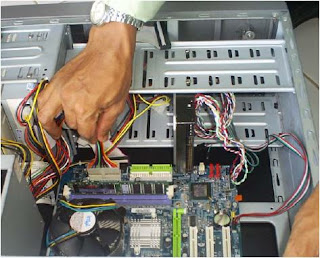
BUILD A PC
1. Obeng Plus (+)
2. Obeng Minus (-)
3. Tang Lancip (Capit Buaya)
4. Multimeter/Multitester
5. Pinset
6. Gelang Anti Static
Bahan :
1. Motherboard
Motherboard adalah papan induk atau papan rangkaian utama pada komputer, yang berisi rangkaian elektronik yang berfungsi sebagai pusat pengolahan.

PENGALAMAN MASUK SMK
Saat itu memang aku sudah lulus dari smp dan waktu itu aku bingung untuk melanjutkan ke sekolah mana.. dan akhirnya orang tua merekomendasikan untuk masuk SMK, tapi aku berpikir untuk mendaftar di SMK yang negri namun kenapa lokasinya jauh dari rumah, akhirnya saya berpikir untuk masuk SMK swasta namun karena harganya mahal akupun bimbang untuk memilih SMK negri atau swasta, namun kebanyakan SMK swasta lokasinya lebih dekat dari rumah,
akhirnya setelah sekian lama ku berpikir akhirnya aku memustuskan untuk mendaftar di SMK NU MAARIF KUDUS. memang biaya disekolah itu tidak murah tapi fasilitas yang diberikan lumayan bagus untuk seorang pelajar.
Subscribe to:
Comments (Atom)








